 |
5
Easy Steps To
Transparent Color with Gif Construction Set! |
 |
5
Easy Steps To
Transparent Color with Gif Construction Set! |
Before
you begin, make sure your background is
a solid
color
and a color which
does
not appear in any other areas of your image.
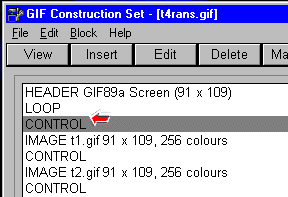 |
Load
your images into
Gif Con, inserting a control box in front of each frame. |
| 1. Double Click your first control box. | |
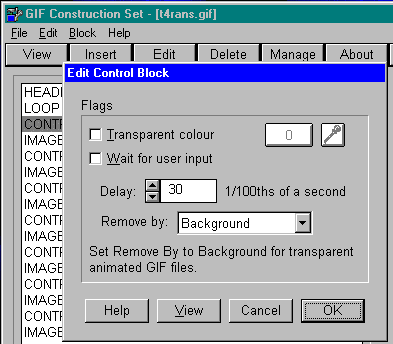 |
| This screen will appear! |
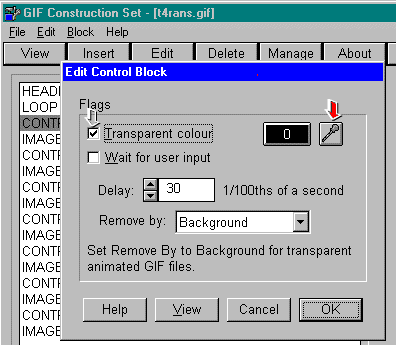 |
| 2.
Click the Transparent color box, and a checkmark will appear.
3. Single-Click on the eye-dropper button on the top right. |
| Your
first frame will appear at the top left of a grey screen.
Your mouse will control the eye dropper. |
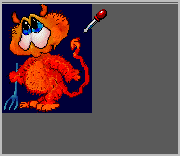 |
| 4.
Move the eye-dropper to the area (color) on your image which
you want to make transparent, and click. |
|
| This
screen returns,
showing a new number for transparent color. |
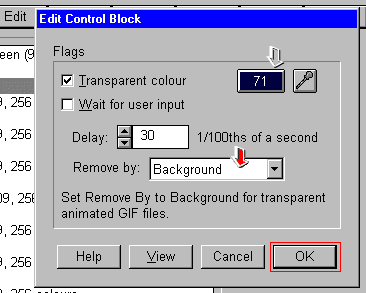 |
|
5. Make sure you remove by background, click "OK" - Repeat these steps in all your control boxes - And, You're done! |
|
Back
to Turtle Demo.
Back
to Image Works.
PageWorks.